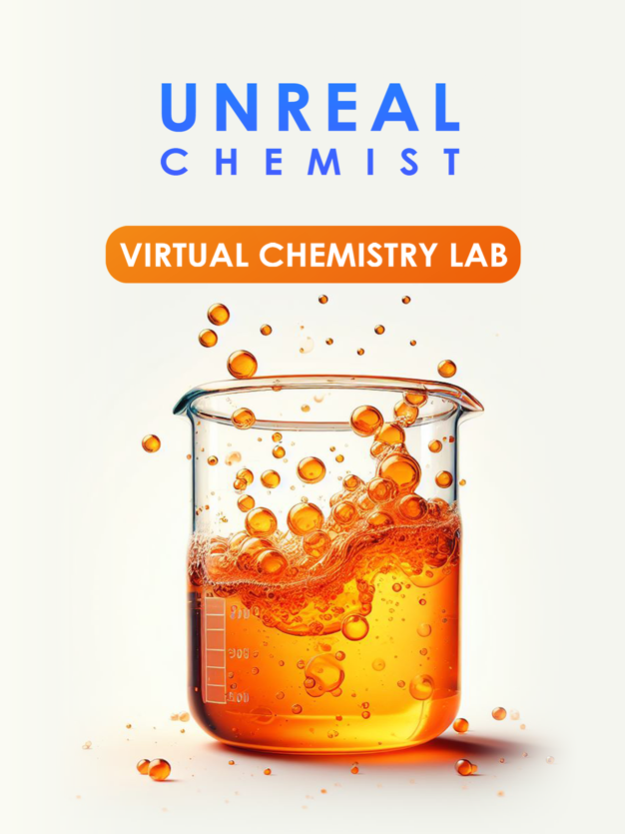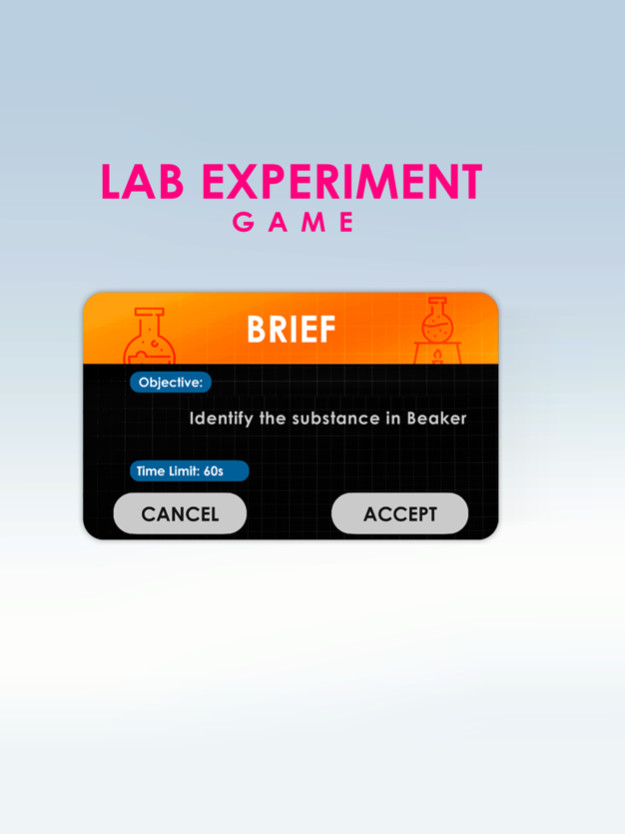Unreal Chemist 2.4
Continue to app
Free Version
Publisher Description
Chemistry experiments on your smartphones.
You can Mix chemicals to see how they react, Burn salts to colorful flames and Heat elements to see what colors it emits
There are 150 plus chemicals available to experiment with and more than 750 unique experiment simulations.
Key Highlights
- Adjusting the concentration and quantity of the reactants.
- Regulate the temperature of the reaction.
- Modify temperatures in precipitation reactions and see the effect of temperatures on solubility.
- Slow down / Fast forward time.
- Check the PH and PH change in a reaction, using Indicators.
- Ignite flammable gases formed during reaction.
Disclaimer
Some reactions you will be doing in Unreal Chemist are extremely dangerous and may cause serious injury if conducted in real word.
Even though most of the reactions are accurate to the real world, some reactions may be theoretical since physical verification of some reactions are not completed as of now.
Apr 4, 2024
Version 2.4
UI Bug Fixes
About Unreal Chemist
Unreal Chemist is a free app for iOS published in the Kids list of apps, part of Education.
The company that develops Unreal Chemist is Subin Shyam Kunnathadukkath. The latest version released by its developer is 2.4.
To install Unreal Chemist on your iOS device, just click the green Continue To App button above to start the installation process. The app is listed on our website since 2024-04-04 and was downloaded 42 times. We have already checked if the download link is safe, however for your own protection we recommend that you scan the downloaded app with your antivirus. Your antivirus may detect the Unreal Chemist as malware if the download link is broken.
How to install Unreal Chemist on your iOS device:
- Click on the Continue To App button on our website. This will redirect you to the App Store.
- Once the Unreal Chemist is shown in the iTunes listing of your iOS device, you can start its download and installation. Tap on the GET button to the right of the app to start downloading it.
- If you are not logged-in the iOS appstore app, you'll be prompted for your your Apple ID and/or password.
- After Unreal Chemist is downloaded, you'll see an INSTALL button to the right. Tap on it to start the actual installation of the iOS app.
- Once installation is finished you can tap on the OPEN button to start it. Its icon will also be added to your device home screen.